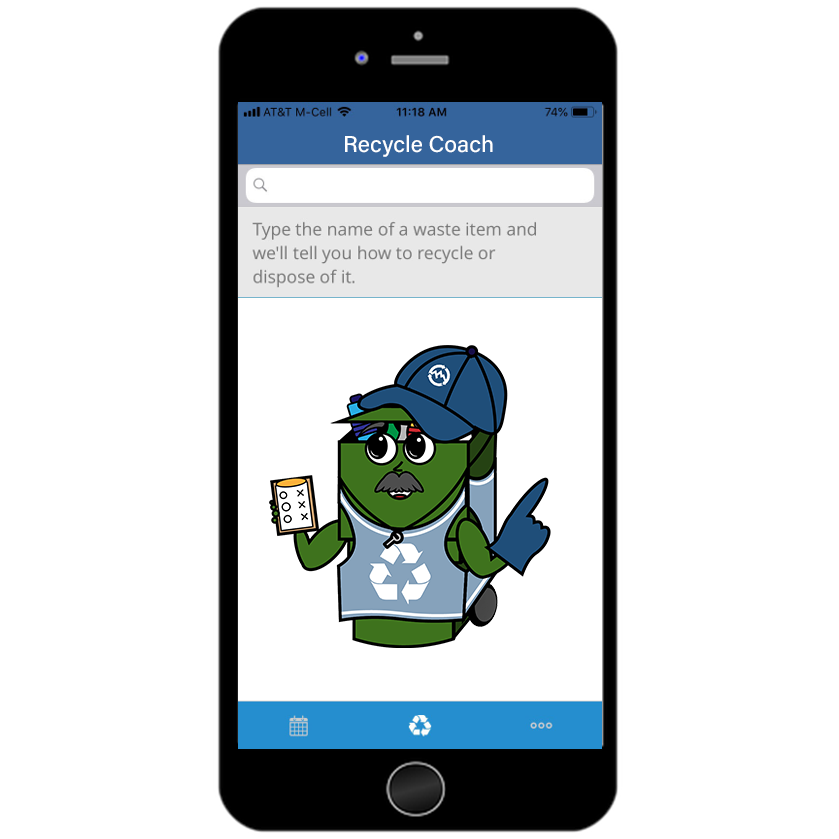Never Check Your
Neighbor’s Driveway Again.
![]() Confirm your service day
Confirm your service day
![]() Sign up for reminders
Sign up for reminders
![]() View special collection events
View special collection events
![]() Learn to recycle correctly
Learn to recycle correctly
Download Momentum Recycling’s new mobile app. Setup your notifications via phone, text or email!
Search for your address below to setup your custom reminder:
Can’t find your address? ⇨ click here for further instructions.
Frequently Asked Questions – Mobile App
You’ve got questions, we’ve got answers.
Address Not Displaying: how do I find my address?
How to locate your address:
The app will only locate addresses for current customers. If you are an existing residential glass recycling or commercial recycling customer and your address is not located, please try one of the following:
- Different Address Format: the naming convention for how you enter your address may cause it to not be found. For example, if you entered 123 East Harvard Avenue, try instead entering 123 Harvard Ave. Similarly, if you entered 123 South 4500 East, try instead entering 123 S 4500 E.
- Recently Signed Up: the system syncs on a nightly basis, so if you just recently signed up for service, your address may have not yet populated into the app.
Still having difficulties? – Please contact us.
Current Notification: what reminder(s) do I currently receive?
The website widget unfortunately does not have a way to look up your information and display your current notification preference. Therefore, you simply need to use the website widget to sign up again for the notification you intend to receive.
Times Reminders are Sent: how do I modify this time?
Phone Calls: you will have to delete the reminder by listening to the end of the phone message and follow the prompts provided, then use the website widget above to register again for the phone call reminder with a new time.
Text Messages: reply to the text message you receive with “STOP” to cancel the notification, then use the website widget above to register again for the text message reminder with a new time.
Emails: scroll to the bottom of the email reminder you received and click “cancel or modify” and follow the on screen prompts to change the time.
Mobile App: within the app, click the three dots on the lower-right of the app, then in “Notifications” you can change the time and when they are sent (either the day before or the day of).
Service Alerts Only: can I only receive alerts for service delays/changes?
Yes! – In the website widget above, enter your address and then click the Get a reminder! button. Scroll to the bottom and select Service alerts only to enter your contact information for only those alerts.
Cancelling Reminders: how do I quit receiving reminders?
Phone Calls: listen to the end of the phone message and follow the prompts provided.
Test Messages: reply to the text message you receive with “STOP” to cancel the notification.
Emails: scroll to the bottom of the email reminder you received and click “cancel or modify” and follow the on screen prompts.
Mobile App: within the app, click the three dots on the lower-right of the app, then in “Notifications” you can click “Yes” to change it to “No” to turn off notifications.
Who Sends the Notifications?
Phone Call notifications will be from one of a series of 10 digit phone numbers that we use.
Text Message notifications will be from one of a series of 10 digit phone numbers that we use.
Email notifications will be sent from no-reply@recycle-coach.com.
Multiple Notifications: can 1 household receive multiple notifications?
Yes! – If multiple members of your household would like to receive a notification (of any type), each family member / roommate simply needs to subscribe separately to notifications for your address.